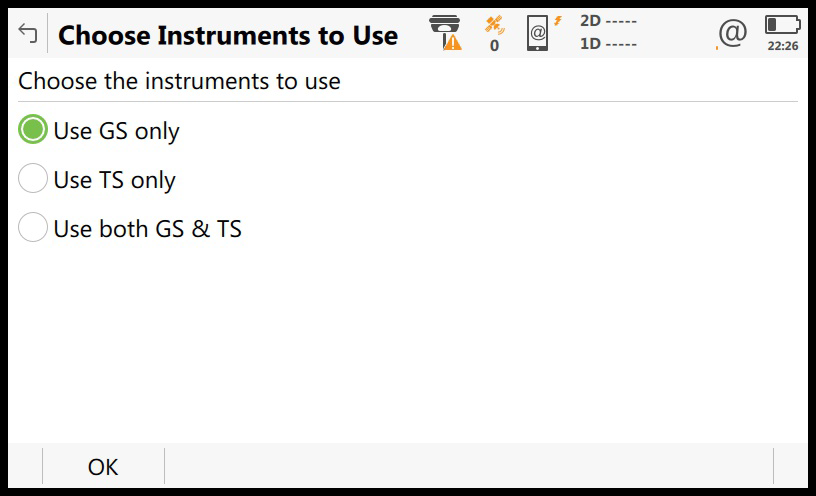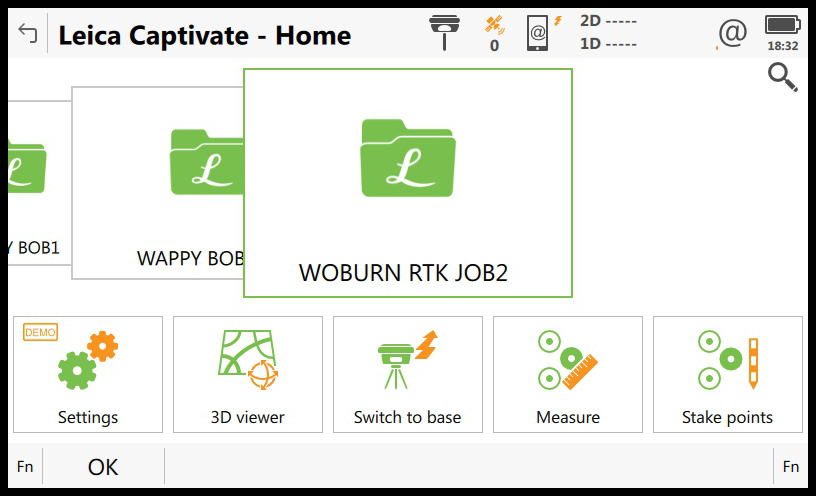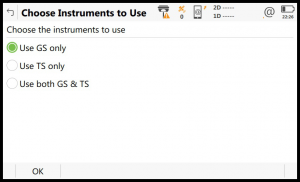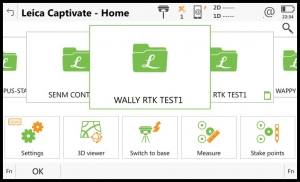Leica Geosystems – GS16 GNSS Receiver – PXS8 CDMA Cellular Modem Setup for Verizon Wireless, Internet Connection for Network RTK Rover Surveying.
Author: Bob LeMoine – Technical Support Specialist
Activate, Register the Verizon Wireless Internet the GS- Internal CDMA modem inside the GS16 GNSS Receiver.
Turn on the GS16 GNSS Receiver and CS20 Data Controller, make sure you have an active Bluetooth connection between the GS16 GNSS Receiver and the CS20 Data Controller; from the Leica Captivate Software,
On the CS20 Data Controller, Select/tap > Fn Instrument,
Select (•) Use GS only, then Select/tap F1 OK button,
User is return to Captivate Home screen,